Gone are the days when desktops and laptops were the only way for professional designers to create some awesome design artwork. With incessant technological advancement and the availability of the internet everywhere, now is the era of smartphone or tablet devices using which designers can get their work done anywhere at any time.
And, when it comes to the world’s most-used and popular mobile operating system, Android dominates the smartphone world with over 72% market share. Hence, given that there is an app available for almost everything, it would not be an exaggeration to say that there is a plethora of Android apps available for designers too.
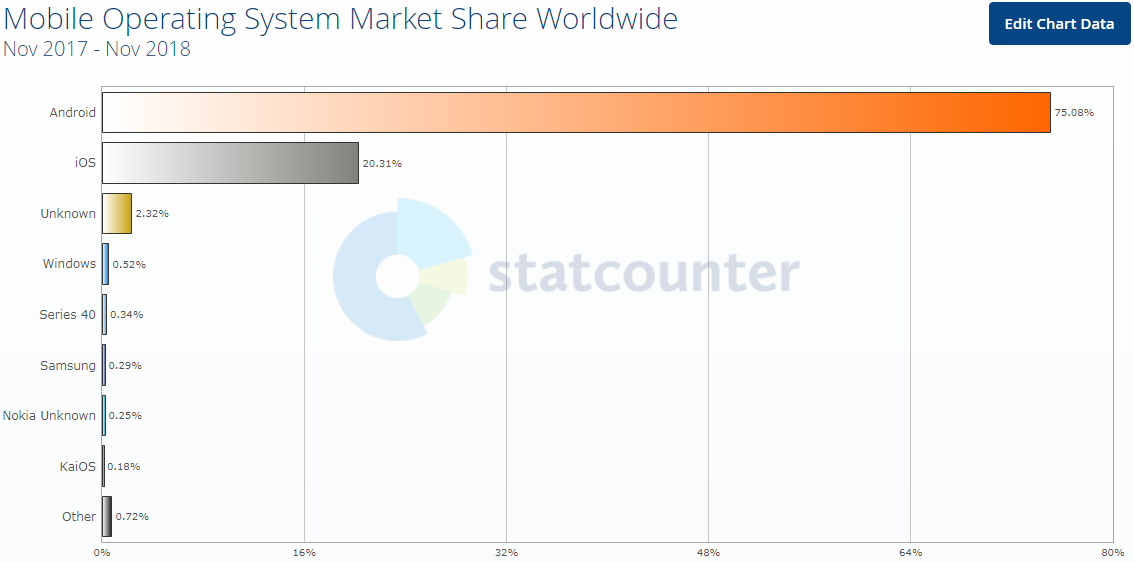
With that in mind, I went through the Google Play Store and handpicked some of the best Android apps which designers, illustrators, artists, and creative professionals can add to their design arsenal. Let’s take a look at them!
Developed by Autodesk, SketchBook is a simple yet powerful drawing and sketching application built to unleash designers’ full creativity by delivering them the most natural drawing experience ever.
Equipped with a huge range of pencils, inks, markers, and over 190 brushes that are fully customizable, this amazing app allows designers to create everything from a conceptual sketch to a fully-packed artwork.
And, the best thing about it? It has no limit in layers and works seamlessly with top-spec Android devices, especially ones that support stylus input.
Created by the renowned Adobe Inc, Illustrator Draw is a vector application for illustrators, graphic designers, and artists to create vector artworks on a mobile device.
Known for its power-packed performance, this marvelous application lets designers work with multiple images and drawing layers simultaneously. Not only you can zoom up to 64 times but also you can undo and redo your designing work up to 50 levels.
What’s more interesting about Illustrator Draw is that it offers five built-in vector brushes to speed up your drawing workflow. Even, you can instantly send an editable native file to Illustrator or Photoshop CC and publish your drawing work directly to Behance.
Infinite Design, created by famous developer Sean Brakefield, is an SVG vector graphic app that lets designers create drawings on their Android-powered smartphone and tablet devices.
Packed with a wide spectrum of ground-breaking features such as Unlimited Layers, Infinite Canvas, Intuitive Path Editing, and Boolean Operations, this fantastic application is considered a direct alternative to Adobe’s dominant Illustrator Draw.
The one thing that differentiates Infinite Design from other apps is the creation of 3D cityscapes with 5 different perspectives. Additionally, you can experiment with 4 types of symmetry and export your work as JPEG, PNG, or SVG.
Used by more than 400K designers and creative professionals, Coolors is a lightweight and super-fast color scheme generator built to help designers form the right color palette for their designing projects.
Using this fabulous application, you can generate color schemes from scratch. Just tap on a color to lock it and next moment, you’ll start getting nice matching palettes on the screen of your mobile device.
To pick a color, all you need to tap on the hex value of a particular color. Finally, export your shades of choice or save them right in your phone – the choice is yours!
As the name suggests, Find my Font is a font search application for designers, sign makers, and creatives to find and identify the fonts in a digital image. You can either click a picture or load an existing image from the gallery to identify any free or commercial fonts in the image.
With a huge online database of over 150,000+ fonts, the creators of this app claim to produce exact matching results down to at least 20 pixels text height.
Apart from providing you the best match, Find my Font also presents a list of similar fonts to pick from, which proves to be a really useful feature when one fails to get an accurate matching result.
Another great app from Adobe, Capture CC unifies several disparate design apps into one in order to turn your Android device into a powerful creation machine.
Using this handy application, you can convert your analog artwork or an image creative and scalable digital asset – like a vector, brush or shape – for use in your design projects.
Moreover, Adobe Capture CC leverages the power of Adobe’s cutting-edge AI technology to detect and recommend visually identical fonts and generate color palettes and geometric patterns from an image instantly.
ArtFlow is a simple, intuitive and user-friendly painting and drawing application designed to replace your physical sketchpad with a powerful digital sketchbook on your Android device.
Powered by a GPU accelerated paint engine, this easy-to-use app can handle resolution up to 6144×6144 pixels and supports pressure sensitive digital pens such as Samsung’s S Pen.
The user interface of ArtFlow is highly inspired by Google’s Material Design and to make designers’ lives easier, the ArtFlow comes packed with over 80+ paint brushes, smudge, gradient fill, and eraser tools.
Used by hundreds of thousands of designers, artists, color-blinds, and other creative professionals worldwide, Color Grab is a fantastic color tool to pick, capture and recognize colors on-the-go.
To recognize and pick a color from an image, you simply need to point your device’s rear or front camera at the image and tap. The app will then automatically extract colors from your image.
If you want, you can export your colors to various formats such as Photoshop, Illustrator, CinePaint, Krita, and even Text. Some advanced features of Color Grab include after-shot color analysis, real-time color measurement, flashlight for low-light conditions, and the ability to set the custom white balance.
If you’re already a user of the Procreate, a popular iPad illustration app, you’ll definitely love this fantastic painting application that delivers designers a much better painting and sketching experience.
Powered by a state-of-the-art painting engine, this avant-garde application offers more than 80 natural brush presets, four types of symmetry, and numerous Liquify and Transform tools to experiment with.
Keeping all the painting and editing tools in one place, Infinite Painter provides designers a more organized workflow than popular graphic design tools such as Photoshop, Sketchbook, and Procreate. Furthermore, you can even create your own brushes and export your work as PNG, JPEG, ZIP, or PSD.
So, these were some wonderful Android Apps for designers, illustrators, and creative professionals. Which one did you like the most? Let us know in the comments section given below!
Author Bio:
I’m Jay M, an app developer cum blogger working with iPraxa – A Mobile App Development Company, who has proven expertise in resolving all the technical complexities involved in the development of innovative, unique websites and apps. I spend my spare time on the web to learn about the latest technologies and love to share my knowledge with others through my content. Find out more about me on LinkedIn







